HOW TO BUY AT NHAKHOLITI.COM
1. Search for products
You can search for products at nhakholiti.com in one of the following ways
a. Type your product name on the search box (the top right magnifier icon).
b. View by product category on the menu

c. Featured product selection on the home page
d. View products by tag color below product images (NKLT MADE, MUST LOVED ...)

2. Add product to cart
a. Check the price, color, size
b. Select the quantity you want to buy
c. Click the "Add to Cart" button.
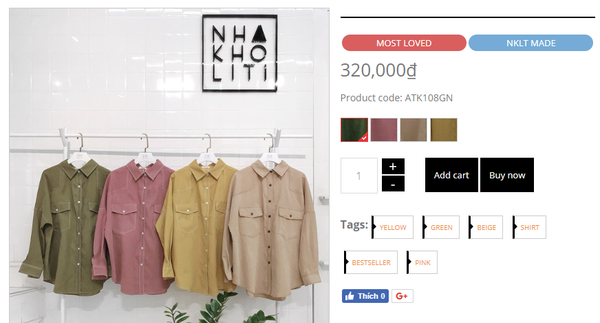
3. Check your shopping cart and make a payment
a. Click on the trolley icon in the upper right corner
b. Check the product list if you want to remove products from the list (recycle bin icon).
c. If there are any notes for the order, please write in the "Note" box and click "Update". Then click "Pay".

d. Please enter the correct and complete information in the section "Delivery information" (please enter exactly your email address as the order information will be updated via email). If you select "In-store delivery", you will have to transfer total purchase value to hold the goods.
e. Click the "Continue to payment method" button.
f. If you are in Ho Chi Minh City you can choose one of two payment methods: "Cash On Delivery (COD)" or "Bank Transfer". For customers in other regions, the default payment method is "Bank Transfer"
g. Click "Complete Order"
Our staff will call to confirm your order and the order status will be updated via the email you provided.
www.nhakholiti.com

